Your basket is currently empty!
Learn how to manage your subscription on Bwtshop with these easy steps
Go to www.bwtshop.co.uk
1. Click user icon
Navigate to the user icon on the top right corner.
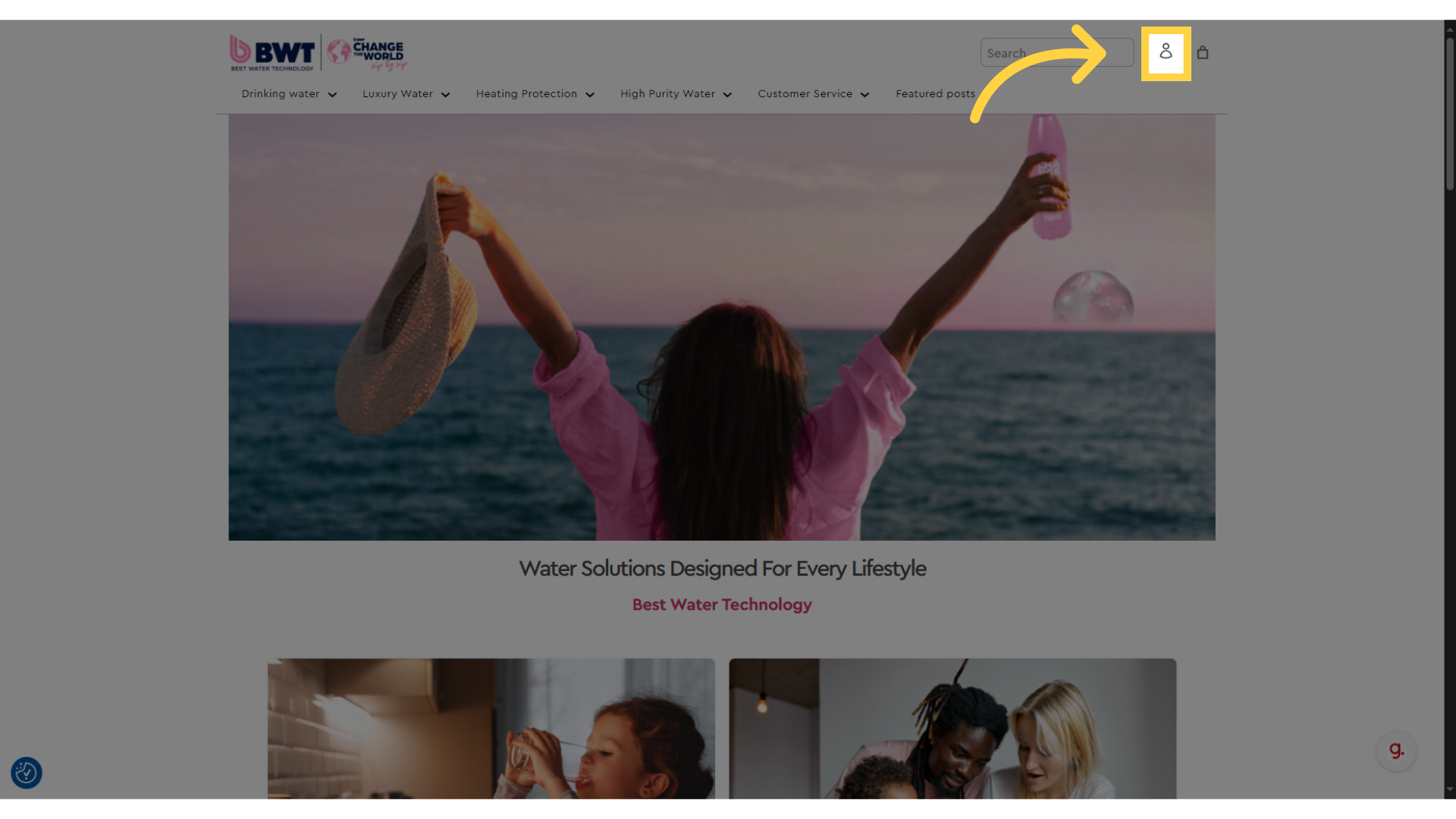
2. Enter “user name”
Select the user account
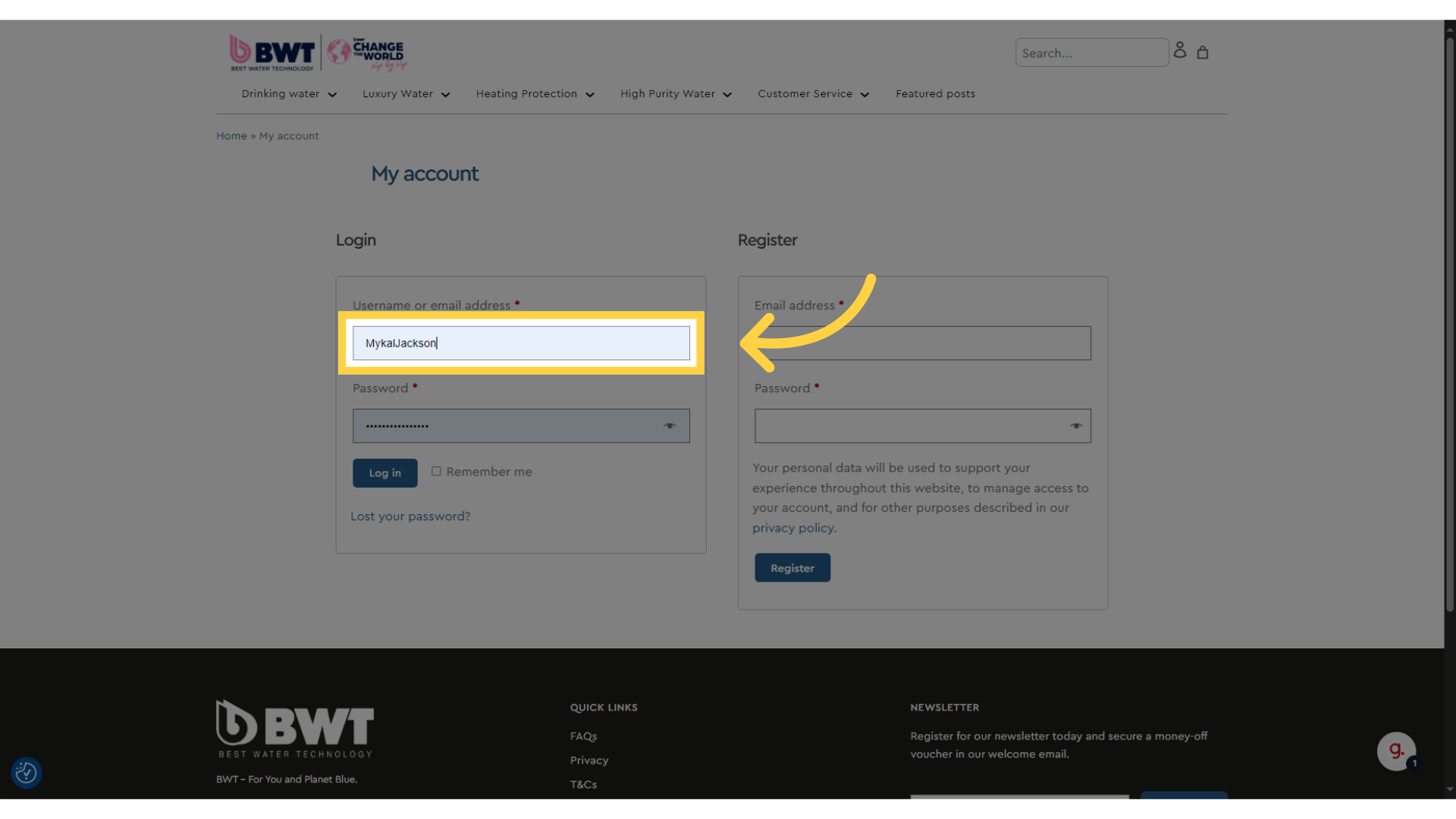
3. Enter “[password]”
Enter your password
![Enter '[password]'](https://static.guidde.com/v0/qg%2FDXMPgvITaCTrRKOpsYyNsJjIUjq2%2FiiGoBtYq1gWP2aAZBh21q9%2FkavSZDGRPqoEWFcR29RJYf_doc.png?alt=media&token=cf8fc21b-7eca-4adf-b184-57b99f77a18e)
4. Click “Log in”
Access your account
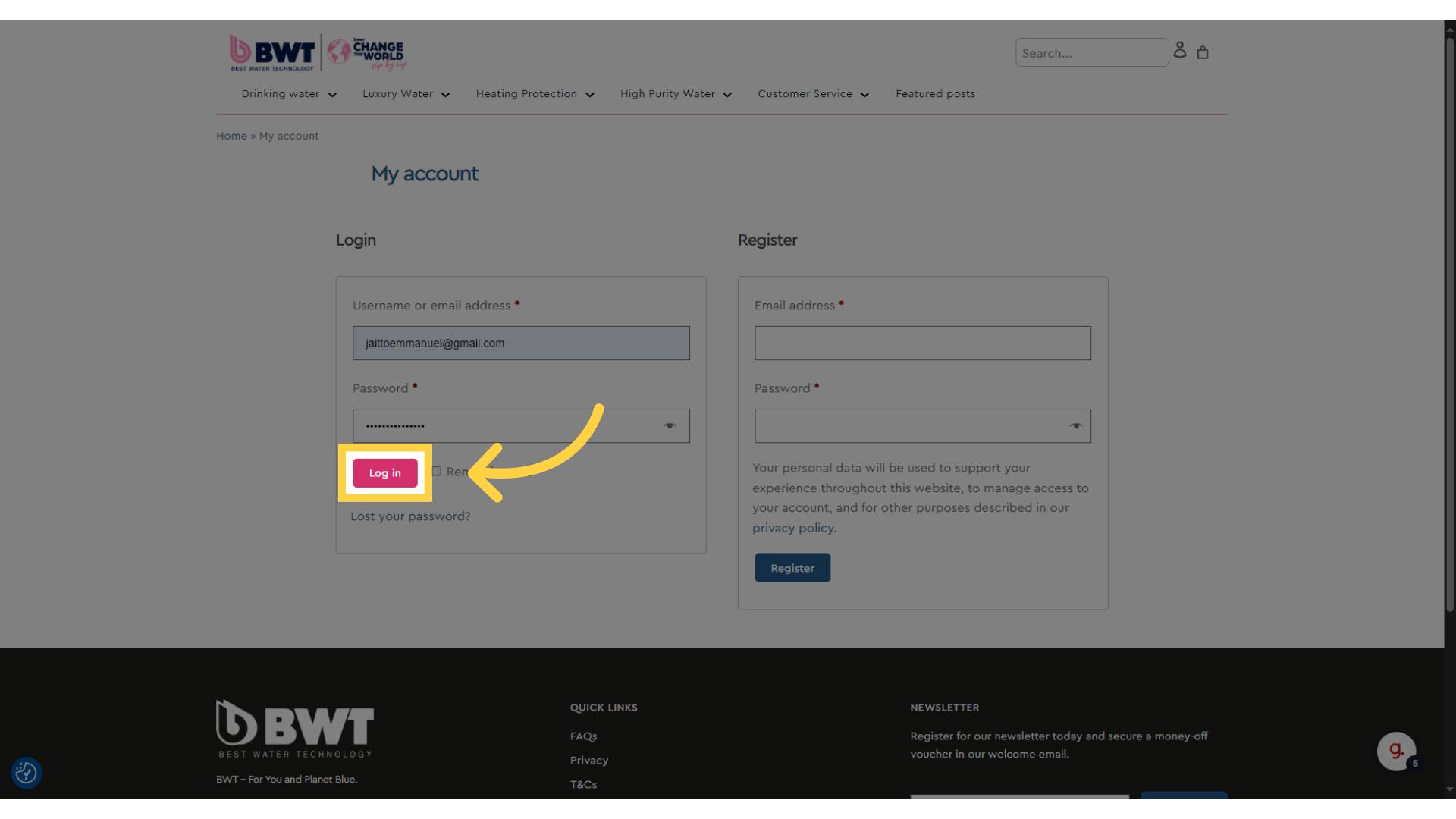
5. Click “Subscriptions”
Locate the subscription section
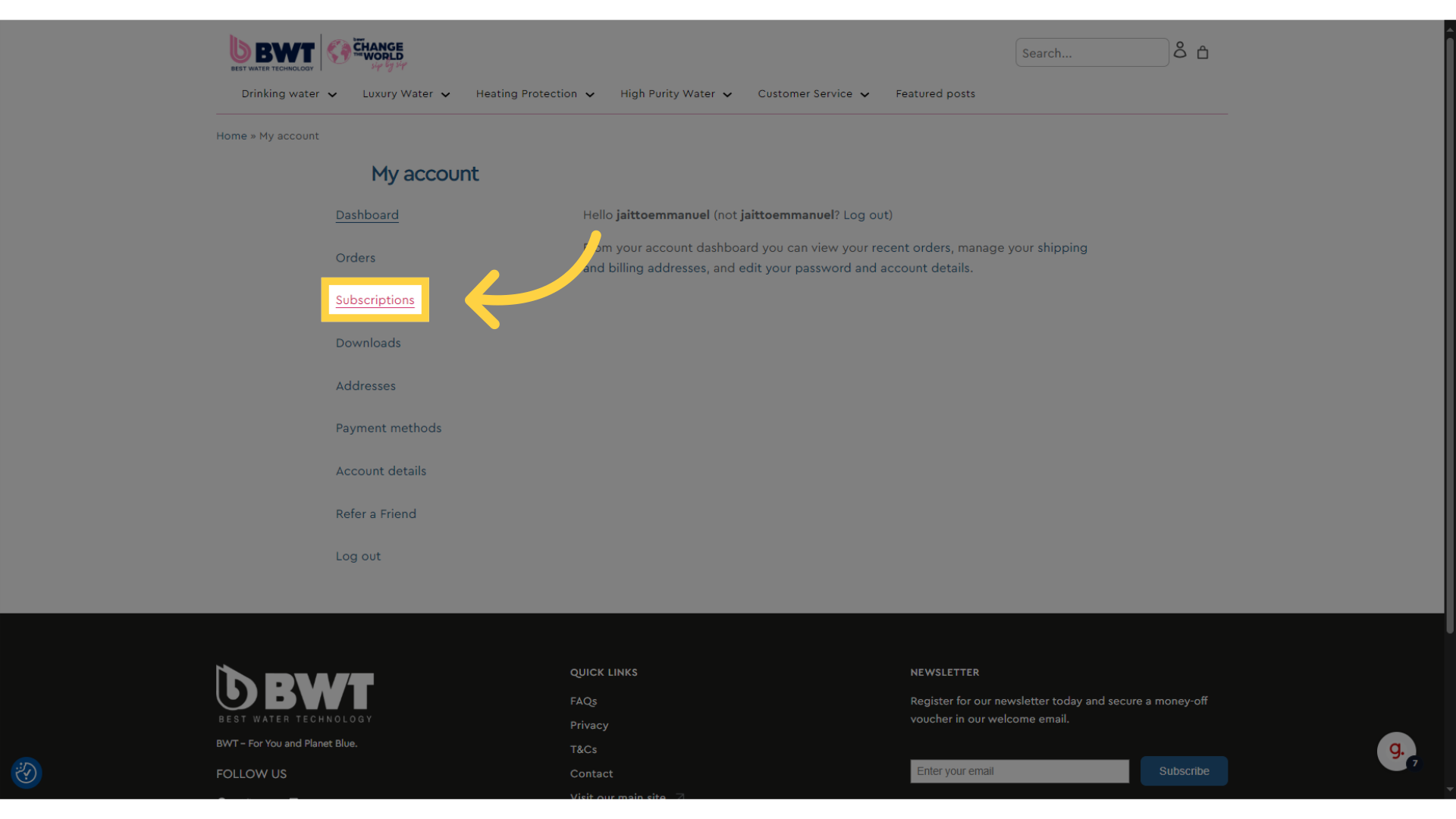
6. Click “View”
Access the subscription details you want to pause or activate.
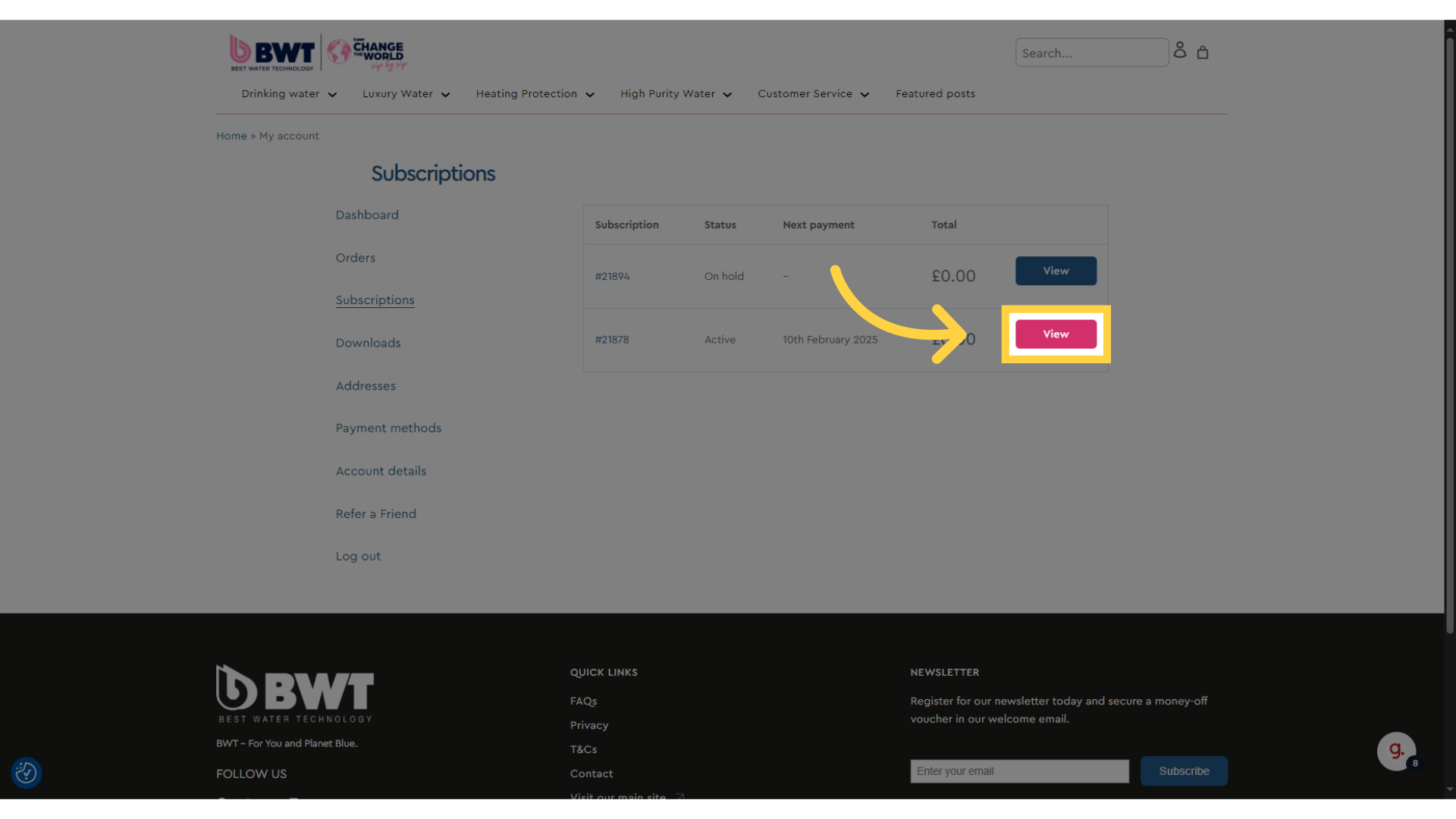
7. Click “Suspend”
To pause subscription, click on suspend.
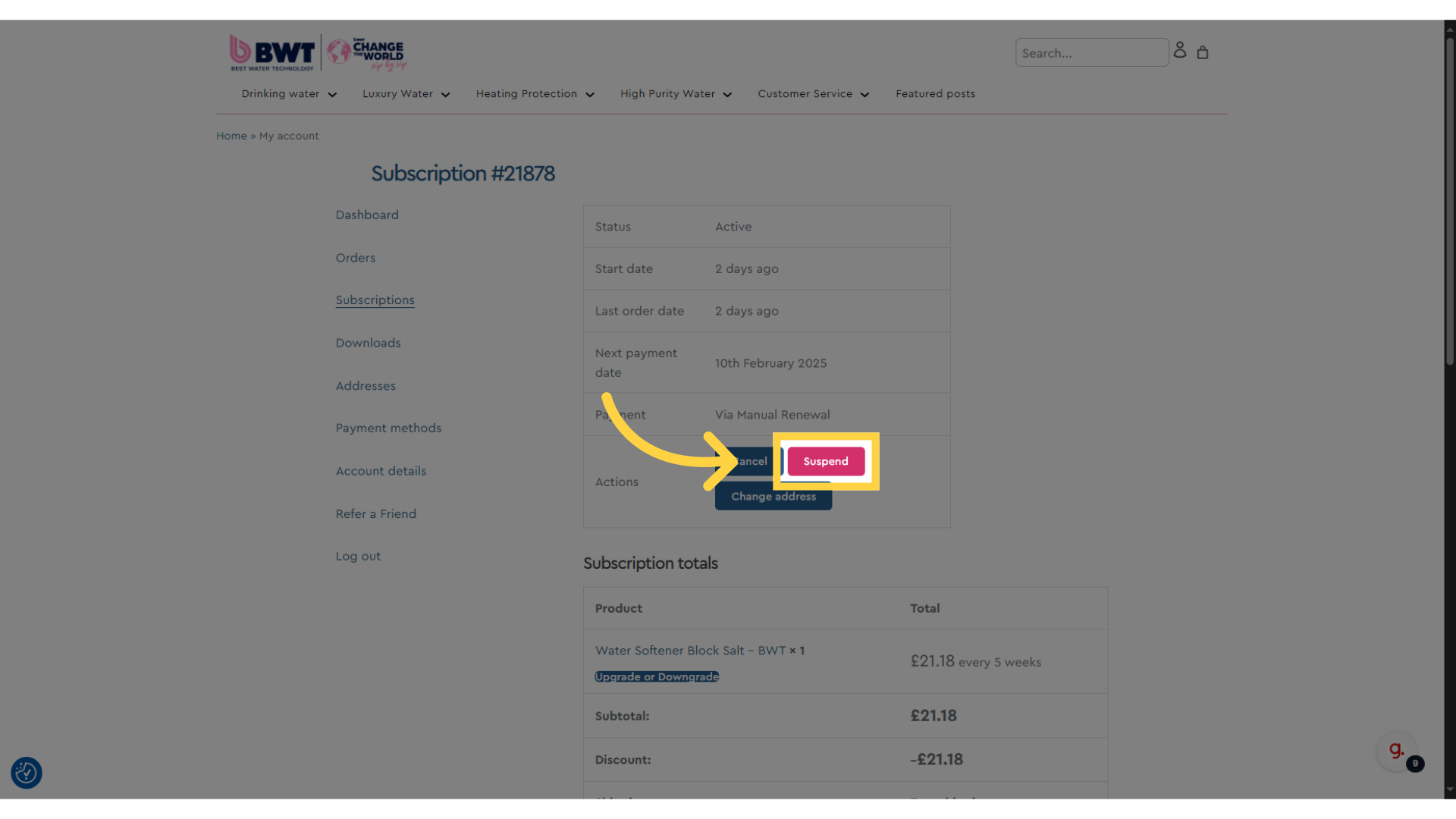
8. Click “Subscriptions”
Go back to the subscriptions
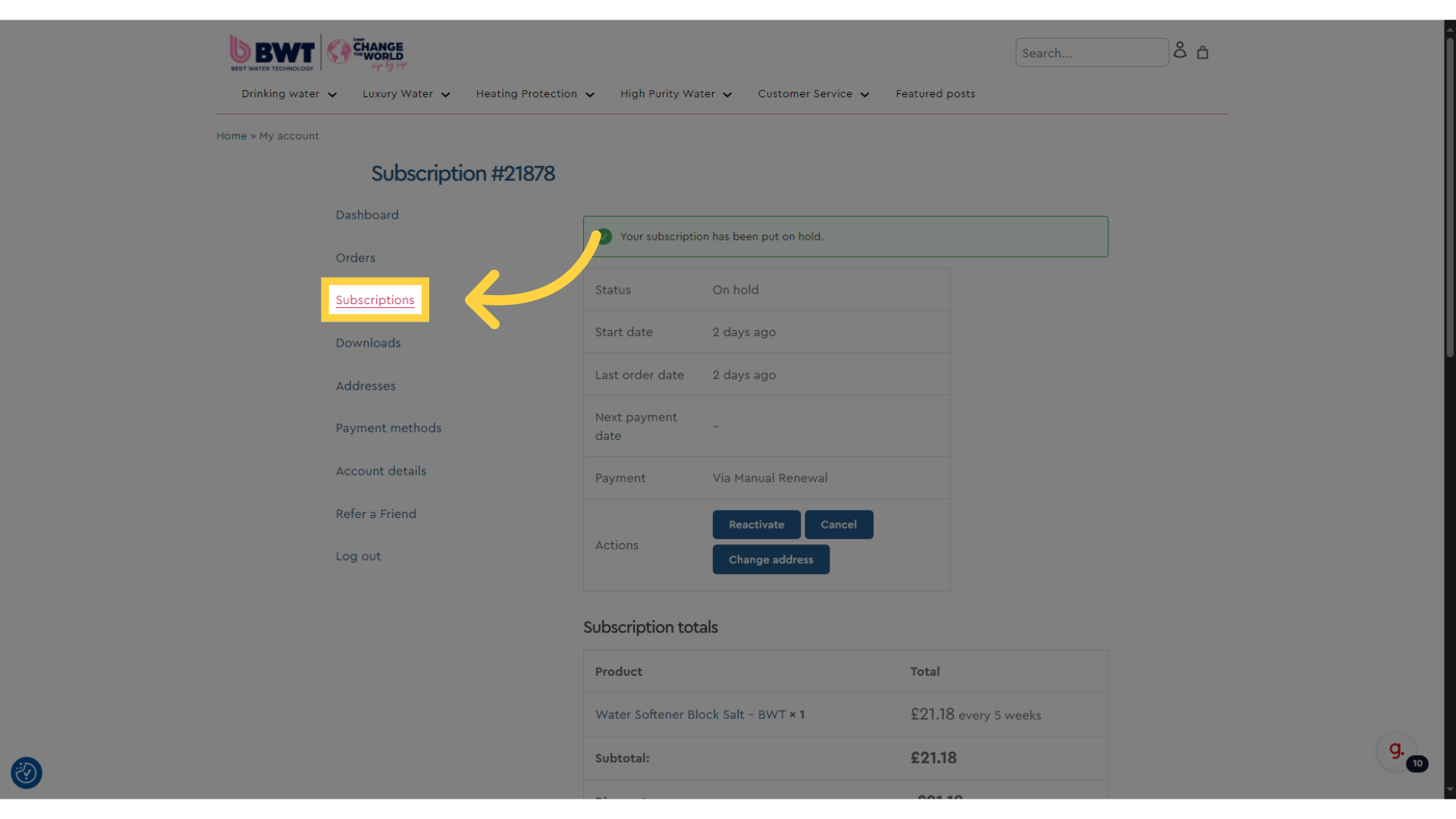
9. Click “View”
To activate your subscription, access it again.
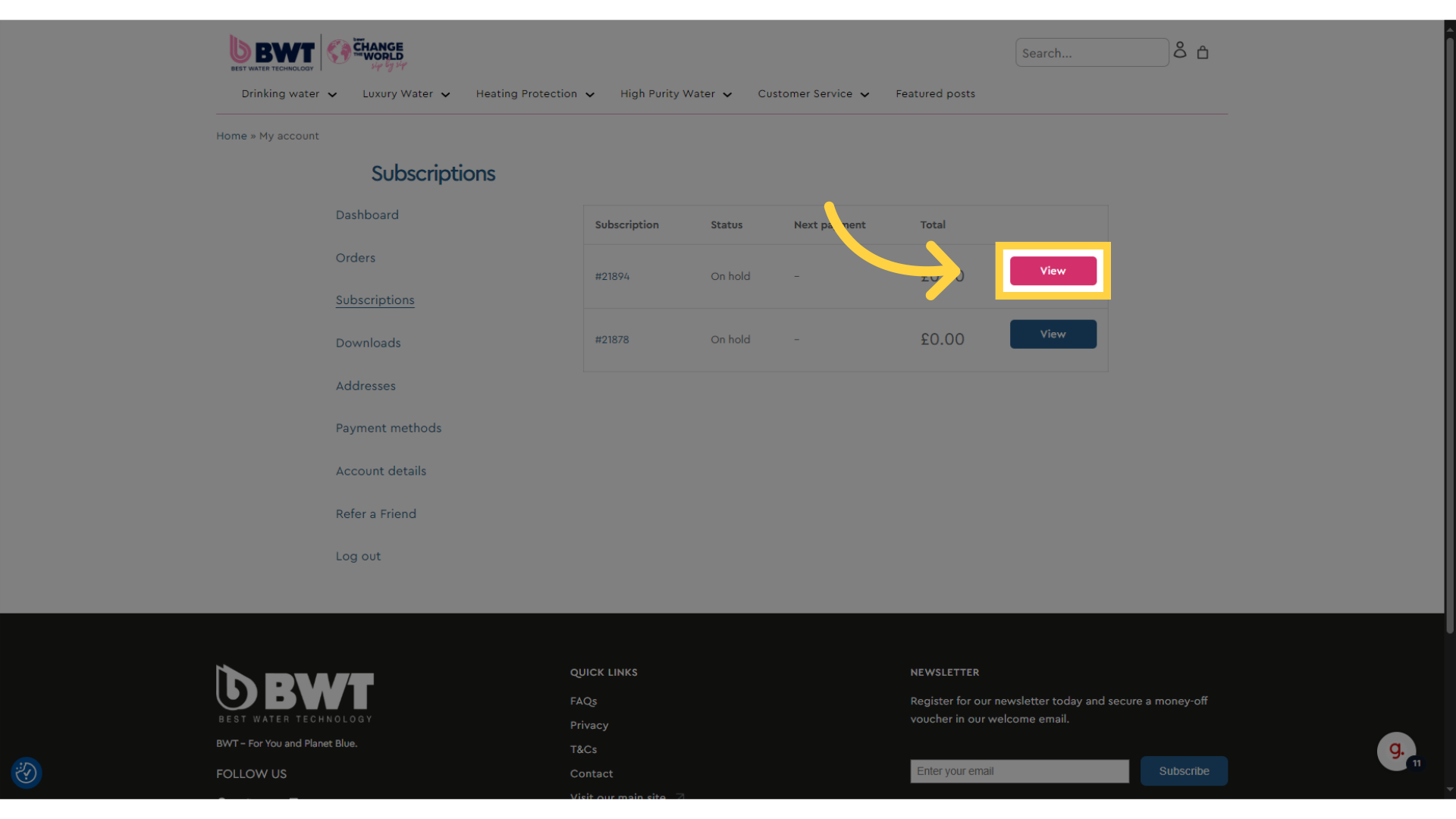
10. Click “Reactivate”
Resume the subscription by clicking Reactivate.
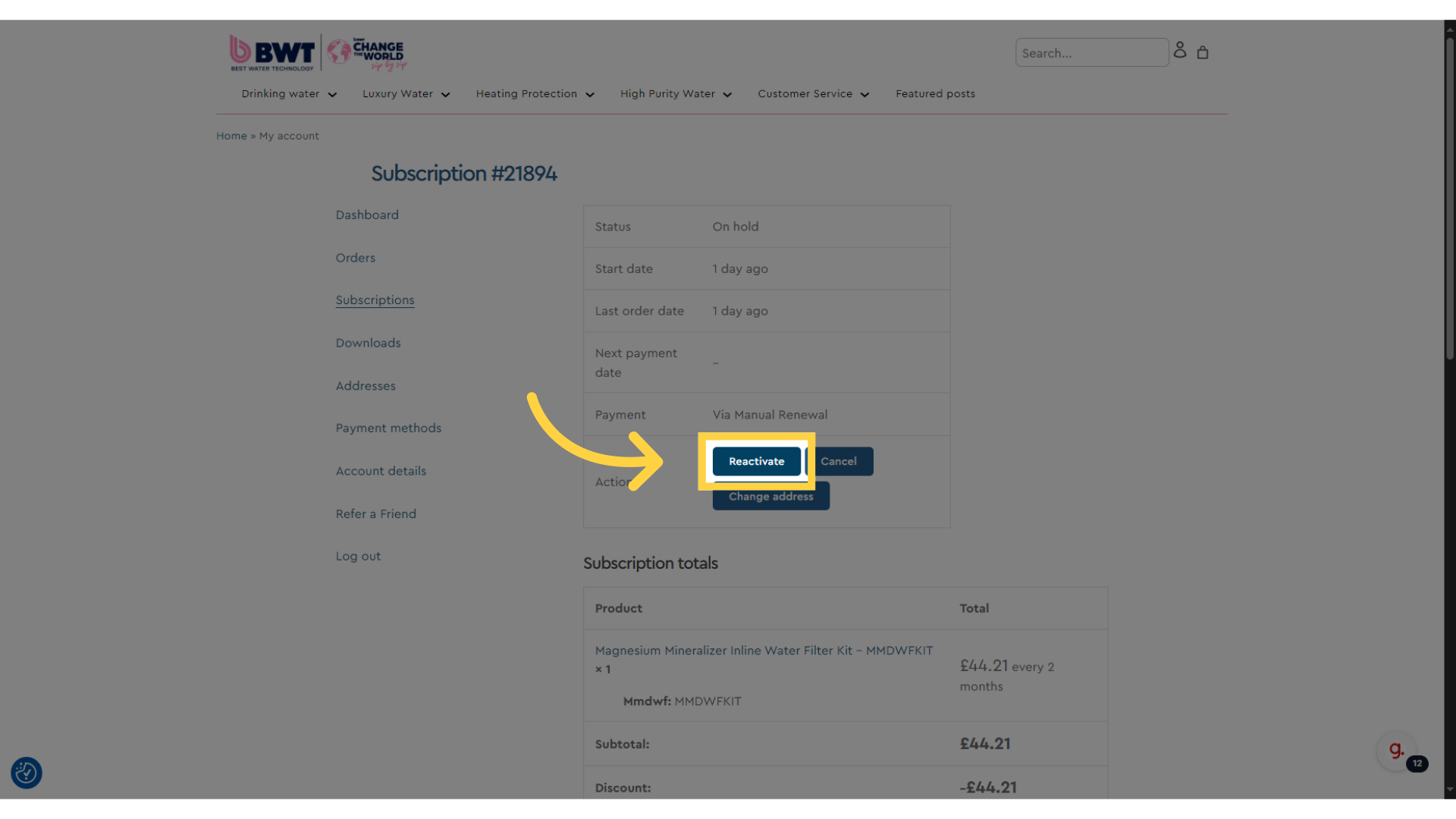
This guide covered the steps to pause and reactivate your subscription seamlessly on Bwtshop
